
Booking Instructions - Next Steps
This guide advises how to update existing bookings with the required information
But first you will need to login to VillageVenue using your email address and password,
choose "Your VillageVenue" and then click on the booking to open it.
(VillageVenue run the booking website on behalf of TCC)
You can return to the booking website as many times as you need to add further information.
Please use the links below to move directly to the relevant paragraph
• See booking details - - learn what is required
• Supervisor(s) - - name & contact details - (supervisors must be at least 25 & present throughout the event)
• Caterer - - name & contact details
• Entertainer - - name, contact & PLI details . . (Public Liability Insurance)
• Play device inc. bouncy castle - - in addition to entertainer / PLI details, we require safety certificate for the play device / bouncy castle
• TEN application - - - ref. number - - found on covering letter & takes the format 16/xxxxx/LATEMP
• Cancel a booking
• PLI for the hirer & other account details - - (PLI = Public Liability Insurance)
• Invoicing email address - - (send invoice to a different email address)
• Change temporary ID to email address - - (and change password)
First login by clicking the link or copy and paste the address into your internet browser :
http://tarporley.community-space.org/
Choose "Login" in the top right and enter email address and password :
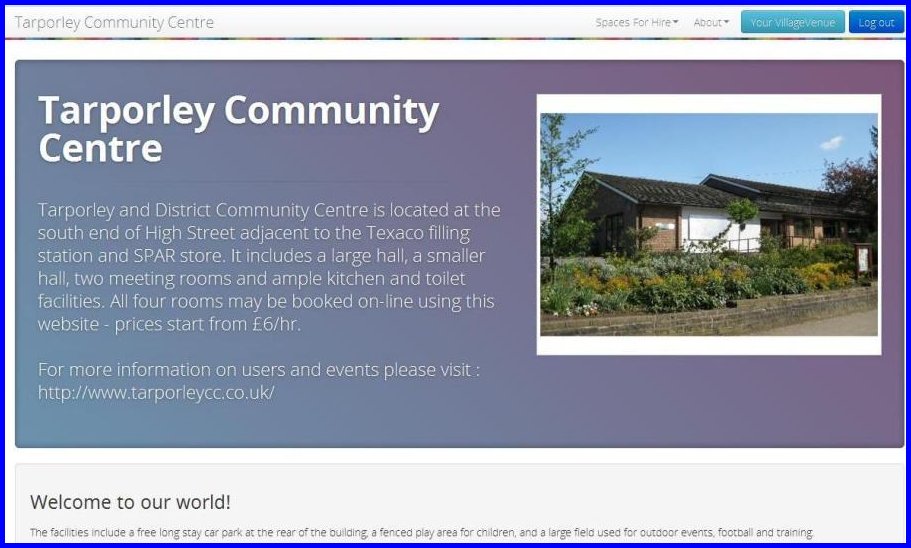
Choose "Your VillageVenue"
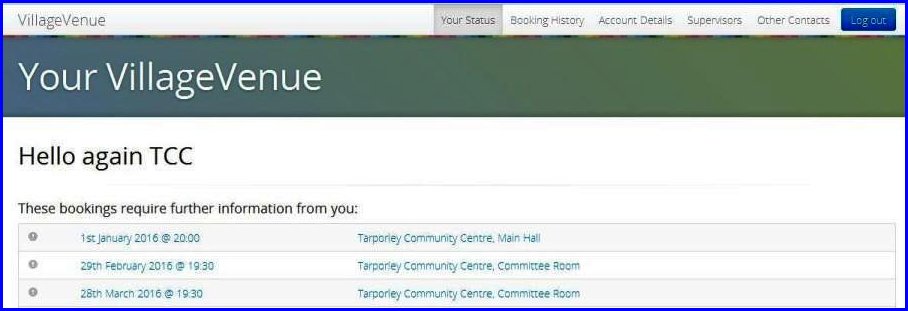
or the "Booking History" tab :
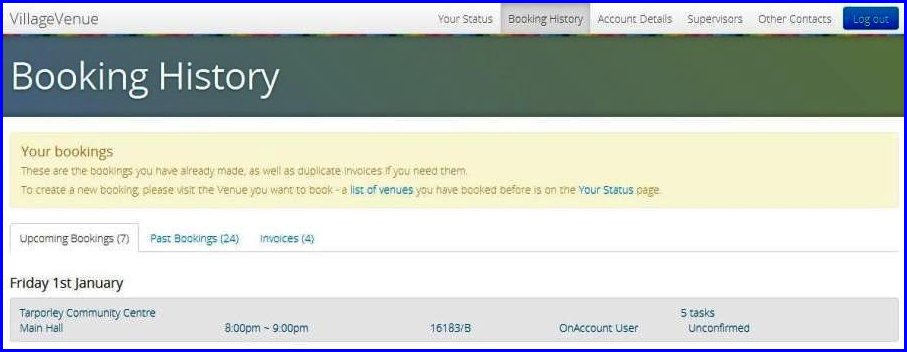
Booking details
Having opened the booking you should see a screen which includes red bars advising what is still required.
Lower down the page, you can add details for supervisors, caterers, entertainers, play devices & TEN ref. numbers.
If you already added details for this or previous bookings, you can choose from the dropdown list
but please remember
to "Update Details" :
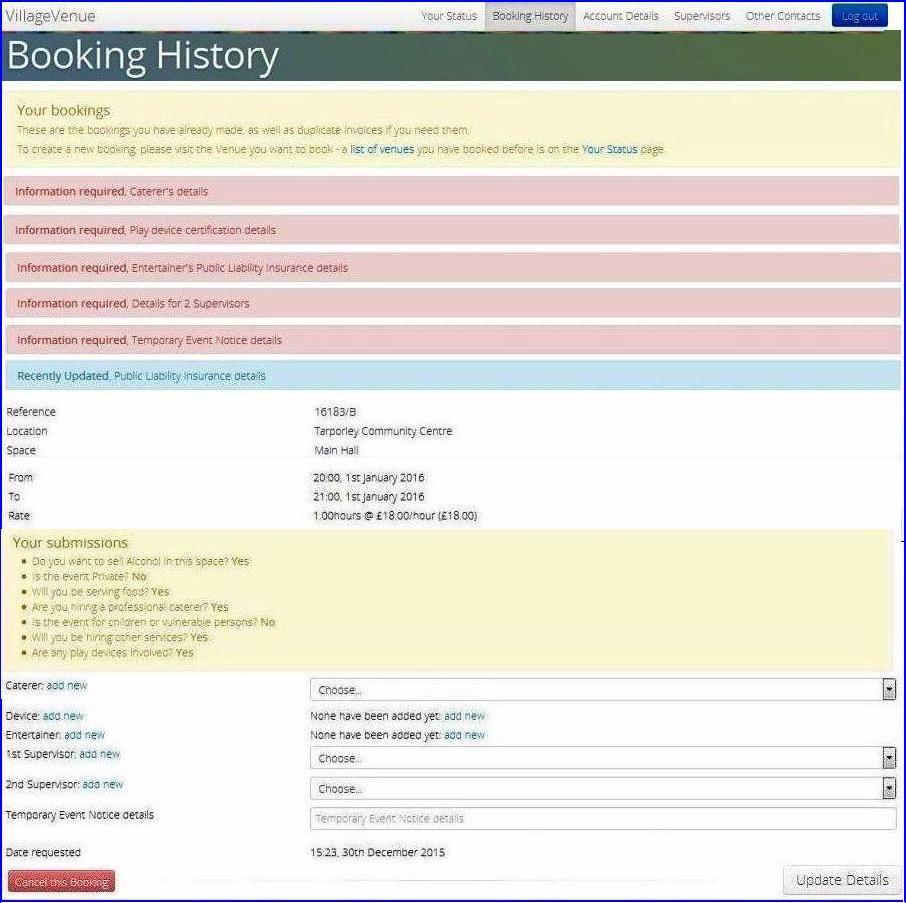
Or if you need to add e.g. a new caterer, simply click the appropriate "add new" in the booking details form,
type the details and then click "Save Details" :

Entertainer
To add a new entertainer, simply click the appropriate "add new" in the booking details form,
type the details and then click "Save Details" :
Entertainers include Discos, live bands, singers, other acts, soft toy providers and play device providers such as bouncy castles.
We need the name, address, phone number and also their PLI details.
(Our basic principle is that we provide a safe place and the Hirer provides a safe event)

Play Devices / Bouncy castle
If hiring a bouncy castle or other play device, you will need to add the supplier's details inc. PLI under entertainer,
but we also require further information to confirm that the equipment has passed an appropriate safety test in the last year.
The further information (which must be obtained from the provider) includes equipment type, test type (PIPA, ADIPS) and expiry date,
which is 1 year after the test date
- then "Save Details" :
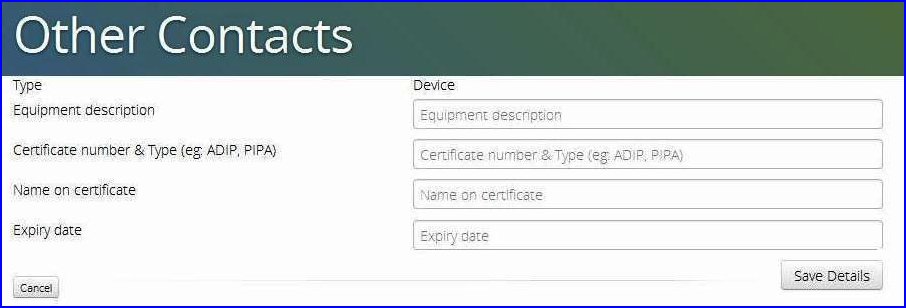
Supervisors
Supervisors are required to take charge of the key and safety procedures and are often the hirer.
Supervisors must be at least 25 years old and be present throughout the event. .
More than 1 supervisor will be required if numbers exceed 50 and . . . .
additional supervisors are required when children or vulnerable adults are present without their parents or carers.
Please complete CRB / DBS details only if relevant i.e. if children are present without their parents or vulnerable adults without their carers.
Children are under 16. Vulnerable adults include the elderly, the infirm & the disabled.
To add one or more supervisors :
Open the site : http://tarporley.community-space.org/ and click "Login" in the top right.
Type email address and password - click "Login" then choose "Your VillageVenue" in the top right.
You should then see your booking - click to open it.
Scroll down to the supervisor section - then choose from the drop-down list (if you booked before, you may be listed).
- or click "Add new" - complete the form (name, address and phone number - also CRB details if relevant).
- then click "Add supervisor" - repeat if further supervisors required.
And finally, please remember to click "Update Details" to save the new information.
You may also find your bookings on the VillageVenue "Your Status" or "Booking History" pages.
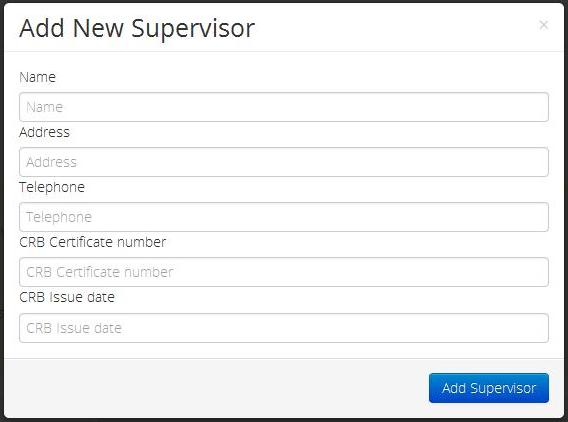
To change the supervisor :
Login to the site and choose "Your VillageVenue"
Click on a booking to open it and next to the supervisor box - click "Add new"
Type your details into the new box and click "Add Supervisor"
That returns you to the booking information sheet - click "Update details" to make the change
Your name should now be available to choose in the supervisor dropdown list.
[ On some occasions it may be necessary to refresh the page to see the changes made ]
TEN (Temporary Event Notice) reference number
Please note - the community centre does not have a license to sell alcohol.
If you wish to apply for a Temporary Event Notice to allow the sale of alcohol, please contact us before booking.
If your request is agreed, you may apply to CW&C on-line and pay the £21 fee - notice should be given no later than 10 working days before the event.
You will need your N.I. number.
Notes to help complete the on-line form - accurate as of March 2018 :
Section |
Guidance |
1 & 2 |
Details about you and your business |
3 |
Concerns the premises i.e. TCC address :- The Community Centre, High St, Tarporley, cw6 0ay Answer NEITHER to "You must indicate if a premises licence or club premises certificate ............." Community Centre Part of building being used e.g. Committee room and Main hall A Community Centre or village hall examples include Live music, performance of play etc. |
4 |
Tick only - The sale by retail of alcohol [ we have licenses for music, entertainment etc. ] The maximum number allowed in the Main hall is 180 "On the premises only" |
5 |
Leave blank [ Relevant entertainment is defined as any live performance or any live display of nudity ] |
6 to 8 |
Concern personal licenses and previous TENs in this calendar year |
9 |
Declaration, sign and date |
If you are given approval and obtain a TEN from CW&C, please enter the reference number off the covering letter
(this takes the format : 18/xxxxx/LATEMP) into the booking details shown below :
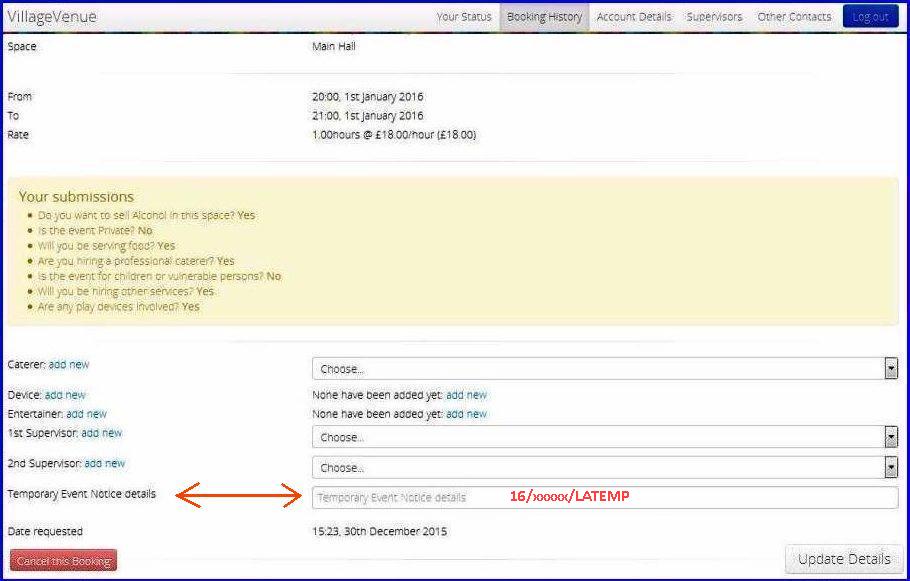
The TEN should be available on the bar in case the Police call in to check.
Once you have added all the requested details, please remember to click "Update Details" before closing the booking tab :
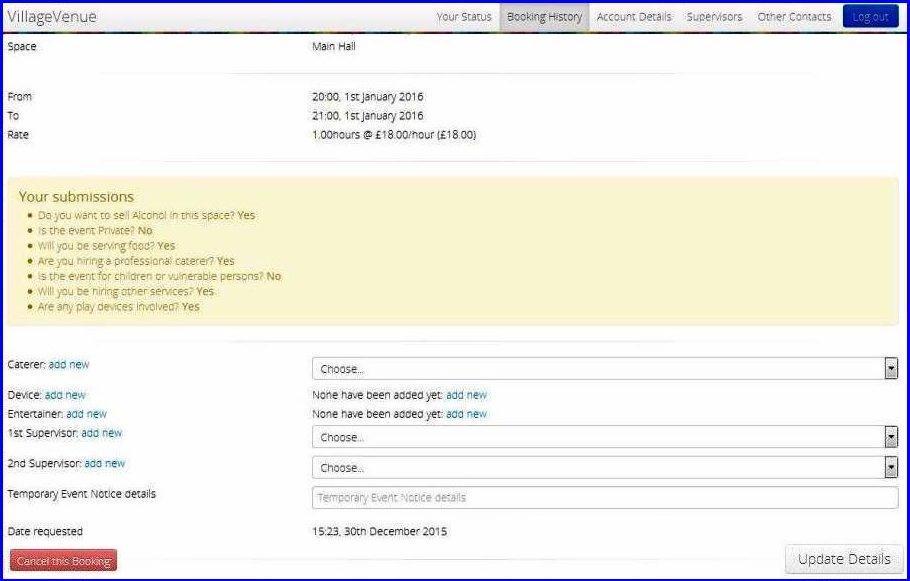
You can return as many times as you need to add further information.
Cancel a booking
You can easily cancel a booking at any time up to the booking start time.
If you have already paid by debit card, you will be refunded 94% of your payment.
If you have paid by credit card, the credit card surcharge will not be refunded.
If you are an Account holder, you will not be invoiced for this booking.
Just login as normal and choose "YourVillageVenue" - your booking should then be visible on the first screen.
If it is not, choose the "Booking History" tab.
Open the booking by clicking on it, scroll down and choose "Cancel this booking" in the red button - bottom left (see image above).
Finally confirm that you wish to cancel.
Insurance
We have many different types of events at TCC and we cannot take out insurance to cover all.
Our basic principle is that we provide a safe place and the Hirer provides a safe event.
All entertainers are usually covered by their PLI (Public Liability Insurance).
PLI, email address for invoicing & Other Account Details
(To add PLI details for an entertainer - please see the "Entertainer" link in the list above)
VillageVenue run the booking system on our behalf and your account details are stored on the VillageVenue website.
To add or amend your VillageVenue account details, please login as normal and choose the "YourVillageVenue" tab
Then choose "Account Details" in top right - and amend details where necessary.
You may add your PLI details and then update annually, especially the expiry date.
You may also specify a different email address for invoicing - leave blank if invoices should be sent to the main account email address.
When complete - please remember to "Save Details" :
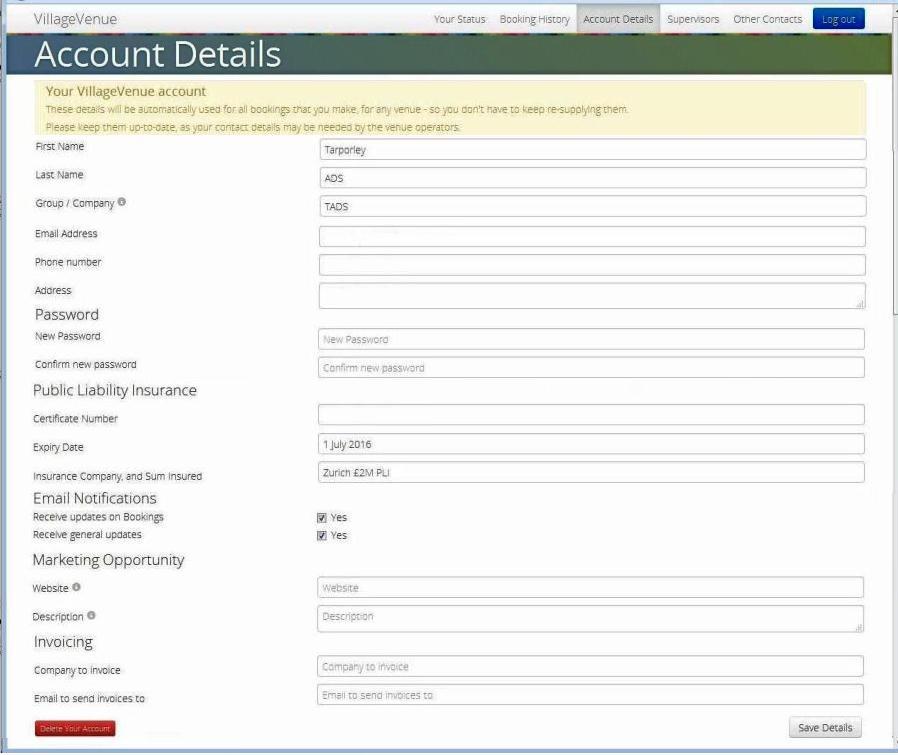
When complete - please remember to "Save Details"
To retrieve your password, open the website : http://tarporley.community-space.org/
choose "YourVillageVenue" in the top right and enter your registered email address.
Then click : "Get them resent" and the password will be sent to your email address.
To change temporary website ID & password
Accounts are sometimes created by Admin. using a temporary ID and password before being handed over to the Account holder.
You will need to know your temporary ID, temporary password and your email address (the first 2 will be supplied to you).
You will then need to choose a new password.
Please open the website by clicking the link below or copy and paste the address into your internet browser:
http://tarporley.community-space.org/
Choose " Login" in the top right of the web page and enter the temporary ID on the email address line followed by the temporary password.
To enter email address and select new password :
Choose " YourVillageVenue " in the top right and then " Account Details " .
This will open a page which displays the name of your organisation, contact details, insurance (if relevant) etc.. (see figure above)
In Email address - replace the temporary ID with your true email address.
In Password - type a new password and then type again to confirm it.
Choose " Save details ".
While on the page you may also complete the other boxes but don't forget to save before leaving the page.
You may also enter details for Supervisors on " Supervisors " page and " Other Contacts " (such as caterer or band) on the appropriate page.
You will then be able to add them to a booking by choosing them from a drop-down list.
HOME - NEWS - PROJECTS - WHATS ON - CLUBS&SOCIETIES - FILMS - ROOMS - LINKS - CERTIFICATES - MINUTES - USER GUIDE
Site maintained by Tarporley Community Centre Committee

